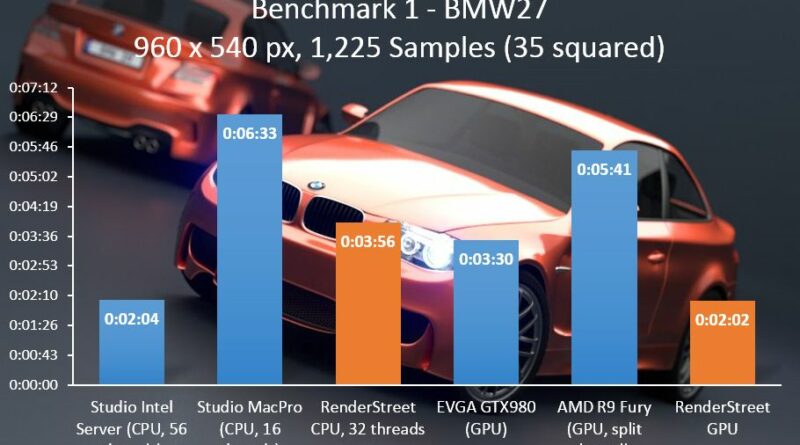Blender Benchmark Gets a Major Update
In August 2018, Blender foundation launched a platform to collect and display the results of hardware and software performance tests. This, in turn, would assist developers to track performance during Blender development. There is now a massive improvement which are listed below.
How to Use?
Users download the Benchmark Client and run one of the two benchmarks (‘quick’ or ‘complete’). The benchmark will gather information about the system, such as operating system, RAM, graphics cards, CPU model, as well as information about the performance of the system during the execution of the benchmark. After that, the user will be able to share the result online on the Blender Open Data platform, or to save the data locally.
New Features
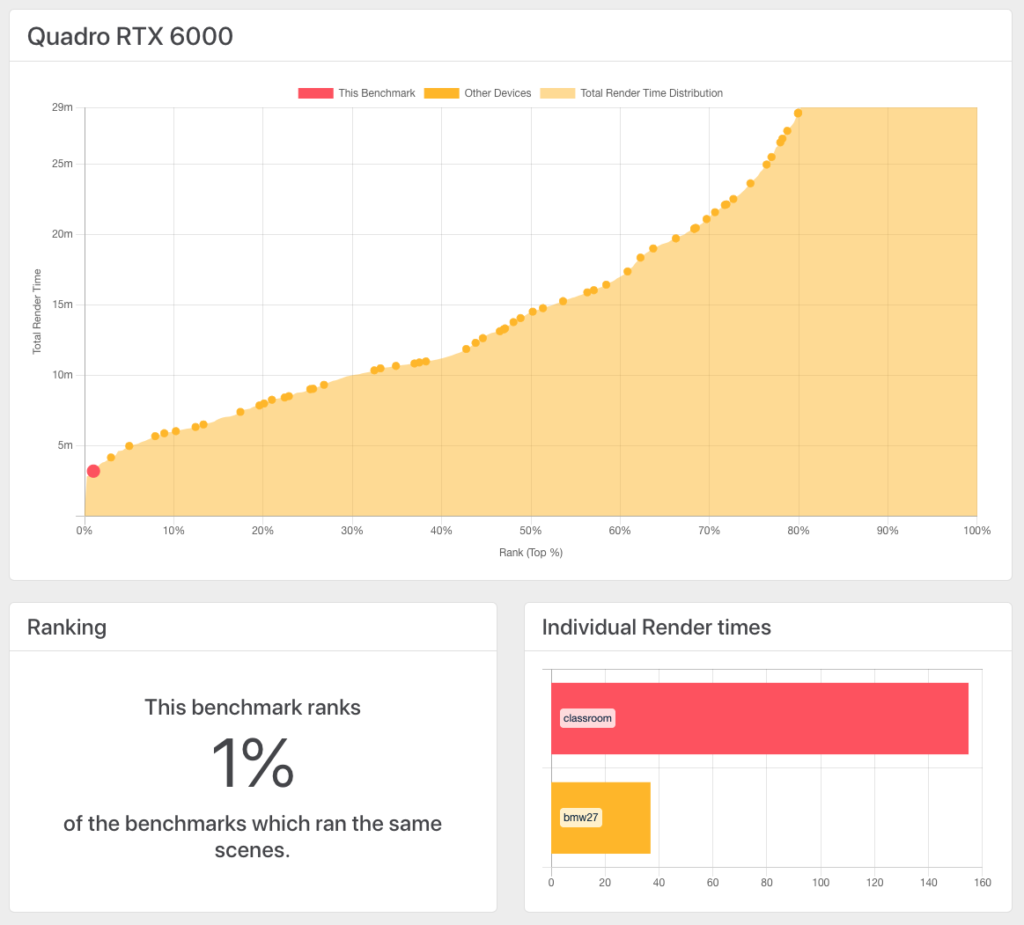
- New Launcher: The launcher has been
- rewritten
- redesigned
- It is now a lightweight
- It allows the download of multiple versions of Blender
- Allows selective downloads of the benchmark scenes that a user wants to run
- A CLI version of the launcher is also available.
- Website improvements
- The original architecture of the Open Data platform consisted of two portals: “mydata” and “opendata”. These are now merged to single entity and still ensuring anonymity of the public data.
- The visualization of benchmark data has been improved as well.
- Provides more accurate overall statistics
- A new “Search Data” interface has been introduced. This allows for querying the entire dataset, comparing, grouping and downloading results for further analysis.
- An improved version of the single benchmark view is available. The goal of the view is to communicate at a glance the ranking of a result, in comparison with all the other related benchmarks on the platform.
- Titan Fall(ter): Intel’s Stumble an Analysis - August 5, 2024
- AMDs Radeon Future Looks Bleak After RDNA 5 - May 1, 2024
- Kinect 2- Right time to use A.I. in Nextgen Consoles? - April 30, 2024