Zbrush 2020.1 is Here
The year’s first release of the world’s arguably most famous digital sculpting software is here. This comes after the release of Zbrush 2020 in Nov 2019 and is largely bug fix release with no major new features involved.
Fixes:
- Fixed: ZBrush UI – Mac Finder Blurry Text & Icons.
- Fixed: Text box working in Japanese Windows with button Size set to <= 41.
- Fixed: Translated UI that cut SubTool info off in Japanese / Korean languages.
- Fixed: Size Sliders causing crash after changing size of a Project then reloading the Project.
- Fixed: Bracket ( ] ) increase draw size hotkey was broken (MacOS).
- Fixed: FiberMesh Curves OBJ Exporting was not creating OBJ (MacOS).
- Fixed: Mesh Turns Black While Layer in Record Mode
- Fixed: Tool:Masking:Go To Unmasked Center does not create an undo.
- Fixed: Ghost SubTool names would remain when loading another project.
- Fixed: ZAppLink Photoshop & PaintStop RGB Projection Errors.
- Fixed: Switching to the lower subdivision during recording mode on Layers, the model turns to black.
- Fixed: ZBrush would QuickSave a blank ZPR file that caused a crash.
- Fixed: History Recall does not work if Split Screen is enabled.
- Fixed: Slice Curve Brush to Morph UV mesh Crash.
- Fixed: ZModeler vertex snapping with smaller meshes.
- Fixed: Symmetry icons updating when switching from Local Symmetry to World Symmetry.
- Fixed: Interactive Light causing crashes.
- Fixed: Improved Mac fans issue on macOS.
- Added: A diagnostic utility to improve the submission and resolution of future bug reports.
- Updated: The Menus button has been placed back into the ZBrush UI.
- Updated: Projection Master shortcut is now Shift +G.
- Updated: Lasso Select brush will allow a larger selection.
- Update: FiberMesh with Subdiv will not render PolyFrame color with BPR.
- Updated: Size Sliders will only update if Enter is pressed.
- Updated: Clip, Slice and Trim brushes will no longer be able to be used when in Morph UV mode.
- Updated: Button Size Clips UI clipping (MacOS) with very large button size(>90).
- Updated: User can now define colors for Draft Analysis.
- Updated: When renaming SubTools the first letter will no longer be capitalized automatically.
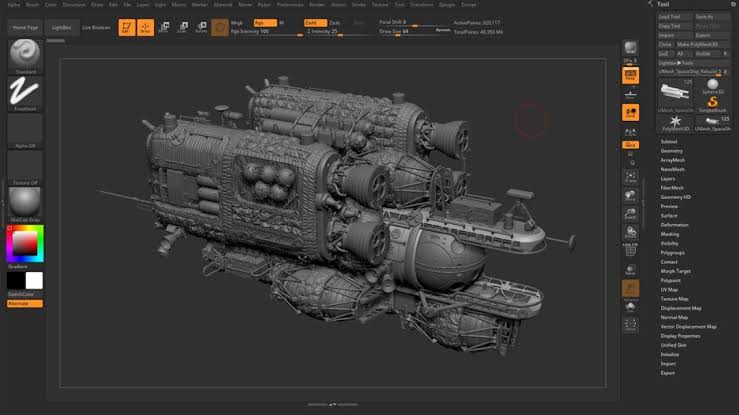
What is Zbrush?
Its a software to create hi-resolution 3d models. unlike other 3d modeling techniques, models are not created polygon by polygon but by using pull, push, squash, scrape, manipulate 3d object. This is akin to clay sculpting in real life.
See more by visiting the Pixologic website.
- Titan Fall(ter): Intel’s Stumble an Analysis - August 5, 2024
- AMDs Radeon Future Looks Bleak After RDNA 5 - May 1, 2024
- Kinect 2- Right time to use A.I. in Nextgen Consoles? - April 30, 2024





