Adobe updates Photoshop on iPad with new Features
Photoshop arrived on iPad in November with much fanfare but was met with hue and cry as it had lots of features missing. However, Adobe has promised new features coming up in Photoshop for iPad and the first of such update is here.
This update brings “Select Subject” feature and has number of bugs fixed and user interface improvements.

Select Subject is a tool to automatically select the subject in an image which is a daunting task if done manually. This is done using the so-called Sensei AI machine learning technology developed by Adobe.
Other Improvements
- Major improvements to cloud documents
- The dark mode setting in the app can now be set to match with your iPadOS setting.
- Many common bugs have been quickly squashed and fixed, including:
- UI: tweaks to the UI to address layer thumbnails, dismissing popovers, refreshing while offline, and tool options
- Brushing: fixed some instances where unwanted brush strokes appeared while masking, or brush strokes didn’t appear when expected
- Image placing: updated CC Libraries to sync folders properly, fixed issues with Adobe Stock licensed photos and watermarks
- Type: fixed some instances of letter capitalization, issues on ‘undo’ action with new layers and Japanese text
- Input: updated gaussian blur and touch shortcut tools to address keyboard and UI bugs
- Miscellaneous: addressed some issues causing crashes on file opening, correct image dimensions, and split-screen view UI bugs
Download the latest update here.
- Blender 3D Jumps to Version 3.1 with Massive Changes Baked In - March 10, 2022
- Open Source Painting and Illustration App Krita 5.0.0 Released- Faster with Massive Feature Updates - December 23, 2021
- Unity Completes Acquisition of Weta Digital- $1.625 Billion spent well - December 6, 2021


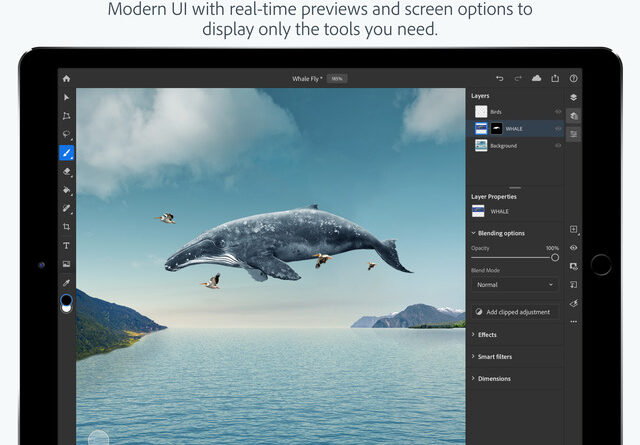



thank you that was informative article